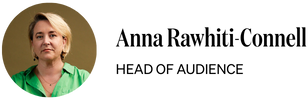You just want to binge Celebrity Treasure Island – but how? Sky, Apple TV, your smart TV, or a bung old laptop? We assess all the options.
We used to have three channels. Just three. You turned on your TV and chose one. That was it. With minimal options, watching TV was easy. You circled your choices with a red pen in The Listener and plonked yourself on a couch in the lounge at the right time. Life was good. Life was easy. Life was simple.
Not any more. Now, the number of paid streaming services available to viewers across Aotearoa is in double figures. Don’t believe me? Here’s the list: Netflix, Prime Video, Disney TV+, Apple TV+, Neon, Shudder, Acorn, AMC+, Sky Go, Spark Sport and YouTube Premium. That’s not including either of our local free offerings, TVNZ+ and ThreeNow. There are others. More are rumoured to land soon.
To keep up with what you want to watch, where you need to watch it, and how exactly you’re going to do that, you need a Carrie-from-Homeland wall map permanently lodged in your brain. Until now, only one device pulled most of the available services together into one handy package: Vodafone TV. Sadly, those short-lived glory days come to an end in a little over three weeks.
Confused about how you’re going to watch TV now? You’re not alone. Some streaming services have apps for your smart TV. Some don’t. Others can be accessed using apps for your Playstation, Xbox, Chromecast or Apple TV box. Others need to be watched using their websites. Many work on smart TVs and streaming devices, but if your smart TV is more than three years old, those apps stop getting updated and they lag and flail like your old dial-up connection. Sometimes you have to revert to hooking your laptop to the TV. All those wires. Sheesh.
All that’s before we get to savvy switching, the term used to describe people who only subscribe to one streaming service for a month, binge absolutely everything they can, then ditch it and head to another one. That’s a lot of accounts and passwords and apps to organise. All of that needs to be added to your wall map. Break out the red string.
So, with Vodafone TV sailing off into the distance, a renovated Apple TV launching this week and the newfangled Sky Box on the way, we thought we’d review all of the available options when it comes to how exactly you can watch TV these days.
It’s brutal out there. Good luck.
Google TV
Google TV does much the same thing as the Vodafone TV box did, compiling all of your streaming services in one package. That means Netflix sits alongside Disney TV+, YouTube and Amazon Prime Video. But this Chromecast is just not quite as good. Access to local apps is hit and miss, and you can’t watch live TV shows and rewind them at will. But it’s tiny, voice-activated, streams in 4K, connects to your Google account and will display your photo collection, if that’s what you want it to do. It promises 400,000 movies and series, which is waaay too much content. But with a price tag of $110, it’s the cheapest possible option on this list. Especially if you just want to Netflix and whatever.
Apple TV
First launched in 2007, Apple’s set top box (not to be confused with its streaming service Apple TV+) might be the longest-running TV streaming device, like, ever? It’s come a long way over those 15 years and the third generation of Apple TV’s 4K model is released this week. It comes with Siri, lets you share content with your friends through Shareplay, plays music, mixes content across streaming services through the Apple TV+ app and the remote control battery reportedly lasts for months. It’s also the most expensive item on this list, costing between $279-$319, depending on which model you buy. But it has literally every local streaming service, including Neon, TVNZ+, ThreeNow, Sky Now and Spark Sport. If you’re already in Apple’s ecosystem, and you’re an Apple TV+ stan (Severance! For All Mankind! Slow Horses! Ted Lasso!) this is probably the one for you.
Sky Box
What is it? How does it work? Who knows! Sky TV is yet to deliver units to reviewers, so no one’s had their sticky little hands all over one of these yet. All we know is that it’s white, is being soft-launched before Christmas, will combine your Sky subscriptions with your favourite digital streaming platforms, costs $200 and existing Sky customers can get their hands on them first. Find out more in Dylan Reeve’s analysis here. (Sample quote: “The new box is bound to be an improvement on the nearly 15-year-old device it’s replacing.”)
Playstation 5 & Xbox One
Yes, those big black boxes your kids use to to bash blocks in Minecraft and shoot their friends to pieces in Fortnight can also double as TV streaming hubs. You’ll find Netflix, Disney+ and Apple TV+ apps on there, but you won’t find many local services – except for Sky Now, which we use on our PS5 to watch Premiere League football through the Sky Now app and can confirm it’s pretty awesome for watching Erling Haaland score all the goals. The only downside? You’ll have to fight your kids for the controller whenever you want to watch anything.
Your Smart TV
“Don’t buy a smart TV” warned Consumer NZ in this Stuff story. That’s becoming increasingly difficult as almost all of them come with an array of options for bingeing your favourite content. Our Samsung TV has apps for almost everything, but now that it’s five years old, they’re not being updated. Disney TV+ won’t load without a reboot or two, Netflix sometimes just gives up and an Apple TV+ app doesn’t exist. Maybe it’s time for a new TV, but the screen is still great and throwing it away seems wrong. It’s just the infrastructure around it that’s slowly dying, app by app. “Your TV [apps] might get an update once, maybe twice, ever,” Consumer NZ said. Let that be a warning. It’s probably not worth relying on your TV in the long term.
Your laptop
Look, just don’t. It’s too late, you’re too tired, and there are way too many wires to sort out and plug in. Find another way.
Your phone
Stop it. The screen’s too small. Only in desperate situations is this allowed, like airports and toilets. (I’ve never done this.)
Dish TV
Some people swear by this. One person told me it’s even better than Vodafone TV. I haven’t used one but it’s from a local company that makes a smart black box that combines many services, including Sky Now, Neon and TVNZ+. If you want to watch local services, it might be your best bet. Noel Leeming has these for $189.99.
Vodafone TV
Sniff. This has been discontinued. By the end of November, the Vodafone TV dream comes to an end. It sucks. Sorry about that. It’s why we made this list, so head back to the top and choose something else for your bingeing needs. You have three weeks to decide.