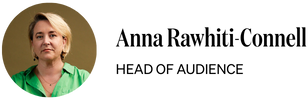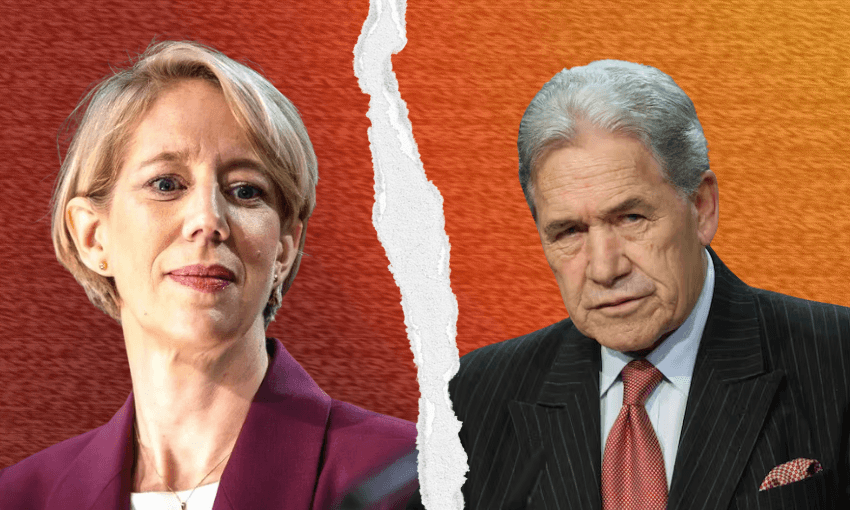Working from home isn’t feasible for everyone, but most offices should be able to handle it without too much disruption. The Spinoff’s developer Katie Te Nahu Owen has done it for years, and shares her tips.
To start with, you’ll need the basics: laptops, phones and a decent internet connection. If possible, set up a work area at home. This will help you maintain a work/life balance as when you’re at your work area, you’re “at work” and when you’re not, it’s outside of work. Also, it’ll quickly become uncomfortable working from the dining table, and annoying having to constantly move your work-related stuff around. It also lets others in your house know if you don’t want to be interrupted while you’re at your work area, but be patient with them if they forget.
If you have headphones, keep them at your work area so you don’t annoy everyone else in your house when you’re on video calls. If you haven’t used them on video calls before, do a practice call with a teammate before your first proper call. This way you’ll avoid five minutes of “can you hear me” on the first call.
As tempting as it might be to work from your couch while wearing pyjamas, it’s important to set a routine. Have a shower, get dressed, eat breakfast, perhaps go for a walk around the block before starting work (I have to admit I’ve never done that last one – having a one minute commute to your work area is pretty great).
It’s also important to set boundaries – it’s a lot easier to start working earlier or keep working later when you’re working from home. Try to stick to something that resembles your usual working hours.
Distractions are everywhere, so know that you’ll most likely be easily distracted at first. Personally, I shut my cat out when he becomes too annoying. Be aware that everyone has different circumstances at home – some people may live on their own and have zero distractions, thus becoming a lot more productive without day-to-day office interactions. Others will have kids, pets and others also working from home.
It’s important to stay as social and communicative as possible, both for your mental health and productivity. It’s better to over-communicate than lock yourself away without anyone to talk to. Find ways to ensure that informal conversations that usually happen at work can still take place. This might be via email, text, phone, apps, or video calls.
Handy tools:
- If you haven’t already, sign up the entire team/company to an asynchronous communication tool such as Slack. We’ve used Slack at my work for years and love it, but there are many alternatives a quick search away. Whatever you use, it’s ideal if you can set up different channels (or rooms) for different teams/groups/projects, be able to message the entire team at once as well be able to message a specific person directly. We use Slackbot to remind us of recurring video calls and have integrated our calendars with Slack so we receive notifications before other scheduled events.
- Most workplaces have a tool for video calls, but if not, sign up for something. We use Google Hangouts (it’s free!) but there are other options such as Skype, Zoom, Whereby, etc. Anything that’s easy to use, allows multiple people to join, and has screen sharing functionality will do the trick.
- You’ll need a way to share files easily, such as Dropbox and Google Drive, both of which have free options. Again, there are tons of alternatives such as OneDrive, Box, etc.
- If you’ll need to collaborate on documents together, use something such as Google Docs, or to whip up a database, AirTable.
- An online whiteboard tool may also be handy. Workflowy is great for making nested lists, MindMup is good for mapping out diagrams, Invision is useful for drawing.
- Online project management tools such as Trello or Asana are great as you can assign tasks to each other and mark them as “in progress”, “done”. This avoids the need to be constantly asking each other where you’re at.
- If your work is project based, a simple Google Sheet or other shared spreadsheet should be sufficient for keeping track of who is working on what – but we use a service called Float for our scheduling.
- Lately I’ve been using an app called Notion to keep track of everything around home as my wife and I prepare for the arrival of our first pēpi. Though we mainly use it for creating checklists and keeping track of articles and books to read, it’s incredibly flexible – I can see it being a valuable tool for teams.
- If you’re not already using a password manager, now is a great time to implement one, especially since people will be signing up to more websites and services. We use LastPass, but there are plenty of other options available.
- For anything else, browse through remote tools and see what else may be useful for you and your team.
Useful techniques:
- Over-communicate! A lot of context that can usually be provided in face-to-face conversations is missing when they become text-based.
- This all depends on how your phone system is set up, but we use a VOIP service that will forward calls to other numbers if no one picks up on office phones.
- We have a morning video call with our entire team, it’s a good chance to check in with everyone, see what everyone is working on and make any team-wide announcements.
- From there, we’re all in Slack all day long. We use this for all internal communication, rather than sending emails back and forth. Sometimes we’ll then jump on a video call so we can have a more in depth, real-time conversation with whoever we need to talk to. After doing that, someone will recap the call so we know we’re all on the same page.
- Have multiple check-ins throughout the day – whether this is seeing how people are progressing on work, or just a social chat (have everyone grab a drink and jump on a video call for five minutes) – it’s important to keep communication up.
- It’s a good idea to have an end of day wrap up. How did everyone’s day go? Did they achieve what they wanted to?
- Make time for fun! Post funny gifs and cute animal videos to your team chat.
- If you need to focus on something and don’t want any interruptions, let your team know that you’re going offline for whatever amount of time.
Extra tips for bosses:
- Be aware that not everyone has a space to work from, a good internet connection and a distraction-free home. Plus it’s a stressful and worrying time for many people at the moment. Be understanding and prepared for productivity to drop during this time.
- Trust your team! You might be worried that everyone is just going to watch TV all day instead of working, but that’s highly unlikely. Focus on deliverables, ie are people achieving what they said they will? But keep the current circumstances in mind too.
- It might be tempting to schedule calls and video meetings during the time your team would usually be commuting to work. Don’t do this.
- Set up “social” events that can occur over video calls – it’s important to keep communication and team morale up.
- Go above and beyond by sending everyone gift boxes – coffee, snacks, drinks, any other supplies or perks they’d usually have in the office. It’s so important to look after your team in general, but essential at times like this.
- If you want to do more to help ease anxiety, buy gift subscriptions to meditation/mindfulness apps for your team (we use Headspace but Calm is another popular app). You could also buy fitness trackers, and those who wish to could join a work group or set challenges as another way to stay connected.
Katie’s company is now offering free online workshops to help businesses get set up for people to work from home, head here for more information