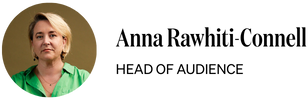Keen to cure your addiction to the small screen? Alex Beattie has nine quickfire suggestions.
A flash on your screen, a ‘vrrrr’ in your pocket, the universal ‘DING’. The digital world is rife with distractions, some of which are by design. Thanks to smartphones and social media, we live in an attention economy where the likes of the New Zealand Herald, Facebook and Google all compete for our eyeballs.
In an effort to get off his phone, The Spinoff’s managing editor Duncan Greive tweaked his phone settings to make the display greyscale. But he’s only scratching the surface on how to go cold (tech) turkey. Here are nine more suggestions to get you off your screen:
Only keep notifications on from people
Notifications are at the top of the list of distractions. To decide which notifications to turn on or off, take a tip from non-profit group Center for Humane Technology. They suggest enabling notifications from actual people (such as Facebook Messenger or WhatsApp) while disabling the ones from machines (such as YouTube or Pinterest).
To turn them off, visit Settings > Notifications and uncheck which ones distract you the most often.
Turn-off the blue ticks
Another distraction is the urge to communicate. In 2014, WhatsApp quietly introduced read receipts, letting people see exactly when their message was read and not just received. This unwittingly created a pressure to respond, as the alternative was to come across as rude.
To reply on your own terms and turn this WhatsApp feature off, visit Settings > Account > Privacy and uncheck ‘Read Receipts’. Similarly, to turn off this feature on Messages on iPhones, visit Settings > Messages and uncheck ‘Send Read Receipts’.
Unfortunately, this feature cannot be disabled on Facebook Messenger.
Disable video auto-play
Perhaps the sneakiest attention thief of all is the auto-playing video. This creates a carousel of never-ending content that’s designed to keep you watching. It’s the default setting on YouTube, Netflix, Facebook and Instagram.
To crawl out of the YouTube rabbit-hole, tweak the blue autoplay slide switch that sits at the top of the right-hand column of ‘Up Next’ videos. Similarly, to avoid binge-watching Netflix, visit Account > Playback Settings and disable the option ‘Play next episode automatically’.
For Facebook desktop, click on the downward arrow in the upper-right corner of the screen. From there, go to Settings > Videos, and on the drop-down menu next to ‘Autoplay Videos’ select ‘Off’. For the Facebook app, visit Settings > Account Settings > Videos and Photos, and uncheck Autoplay.
For Instagram lovers, your options are limited: the best you can do is ensure videos don’t auto-play when you’re using data.
Create tech-free spaces
Carve out some quiet in your life. Think about charging your smartphone in your lounge and having phone-free dinners.
Parents with tech-addled kids may be interested in Ransomly, a Bluetooth beacon that smothers the connective capabilities of any device within its range. Perfect for a dinner table, study or bedroom, Ransomly creates a quiet space to step inside and focus on the present, or on those around you.
Nudge yourself
In the attention economy, the odds are stacked against you. Tech companies employ hordes of behavioural scientists to hook you into new habits or build upon existing ones. To combat this, try deploying some psychological tricks of your own that encourage disconnection.
Check out Moment, a free app that provides daily feedback about how much time you spend on your phone. Psychologists consider this type of feedback to be a ‘nudge’ towards a positive set of behaviours. In other words, you’ll likely freak out when you’ve been told how much time you spend staring at your screen.
Wear an invisibility cloak
Another reason we mindlessly scroll on our phones is because much of the digital experience is personalised to you. This is only possible because of the data trail you leave behind. Your clicks, ‘likes’ and shares are all collected and analysed to inform what future content you see.
If you want to break the cycle of relentlessly checking your phone, consider blocking websites from tracking your online behaviour so the content isn’t as enticing. This is readily accessible via free software such as Brave (a web browser) or Ghostery (a browser extension). Both allow you to go online without being watched.
Game corporate surveillance
If hiding isn’t your thing, you’ll be pleased to learn you can do the exact opposite. Check out Dan Schultz’ Internet Noise, which sends random searches through a browser window, flooding trackers with irrelevant information. Although it’s more of a protest than an act of disconnection, Internet Noise clouds tech companies’ data profiles of you, meaning you’ll see less personalised content.
Get a digital straitjacket
One of the goals of the attention economy is for people to be connected to the internet all the time. This is great for sharing selfies, but a killer for productivity or anything that requires you to focus. You know, like writing a report, or studying for a major test you have the next day.
If you’re inundated with emails or sick of checking social media, there’s no shame in seeking a digital straitjacket. For example, check out Self Control (for Macs) or Cold Turkey (for Windows). These free desktop applications block access to listed websites or mail servers for a specified time.
For something more amusing, check out Forest, an app that doesn’t block your access to the internet, but instead threatens to destroy a virtual tree if you shut down the app. It’s Tamagotchi meets a digital detox and is surprisingly effective.
Downgrade to a feature phone
Short of disappearing off the grid entirely, the most drastic way to disconnect is to swap your smartphone for something less intelligent.
An affordable option is the revamped Nokia 3310. Aimed squarely at the nostalgia crowd, the beloved brick-phone only costs $99, and has SMS and calling capabilities, a battery that lasts for a month and the classic snake game.
If you’re aiming for more of a lifestyle statement, why not try the ultra-minimalist feature phone? Pre-order the Light Phone II, retailing for a hefty US$300. Despite resembling a calculator, the only thing the Light Phone computes are text messages and calls. It’s the ultimate product for the offline aficionado.
Read more: One simple hack to (maybe!) cure your phone addiction
Alex Beattie is a PhD candidate in Media Studies at Victoria University of Wellington.
The Bulletin is The Spinoff’s acclaimed, free daily curated digest of all the most important stories from around New Zealand delivered directly to your inbox each morning.