An Australian technology expert looks at the pros and cons of New Zealand’s contact tracing app, and compares it with the Australian version, COVIDSafe.
New Zealanders finally have access to the government’s new tracing app to help people monitor their movements as lockdown continues to ease.
As businesses can now open, the NZ COVID Tracer app allows people to keep a register of the places they visit. This “digital diary” can be used to contact people if it finds they have been in the same place as someone infected with Covid-19.
But the app has some significant shortcomings. These won’t be addressed until at least June, which raises questions about whether it has been released too soon.
How do you set up and use the app?
Registering for the app is a four-step process. When you sign up for an account you are presented with a privacy statement. This tells you your personal information is securely stored by the Ministry of Health.
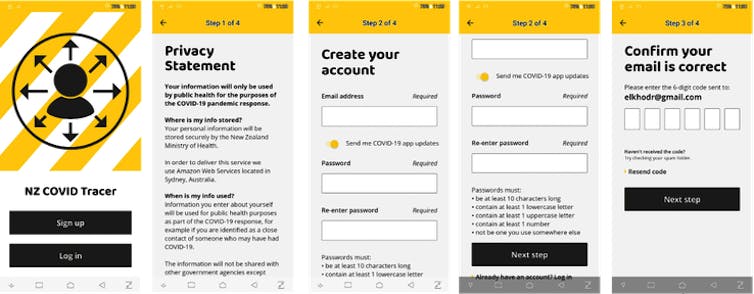
The app then asks you to enter your email address and pick a password.
Some may find the password requirements too difficult to meet, especially if you struggle to remember a password of at least ten characters of mixed lower and uppercase letters and numbers.
Read more:
Siouxsie Wiles & Toby Morris: Contact tracing apps, explained
After entering your email, you will receive a verification code via email to complete the registration.
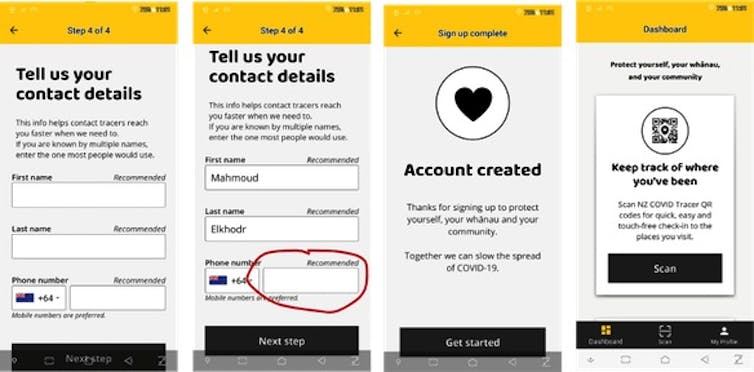
In step 4, the app asks you to enter your name and a phone number. The phone number is not mandatory as I was able to create an account using just my first and last names.
An “Account created” message will then appear before you get to a home page with three navigational items:
- dashboard (this is the current home page)
- scan (where you can scan the QR code, I’ll explain why in a moment)
- my profile (where you can log off, update your contact details and address, provide feedback and access a range of other general services such as privacy and security statements).
By scrolling down the dashboard page, you are presented with features to register your details, update your address and “do a daily self-isolation checking” – this last feature is labelled as coming soon.
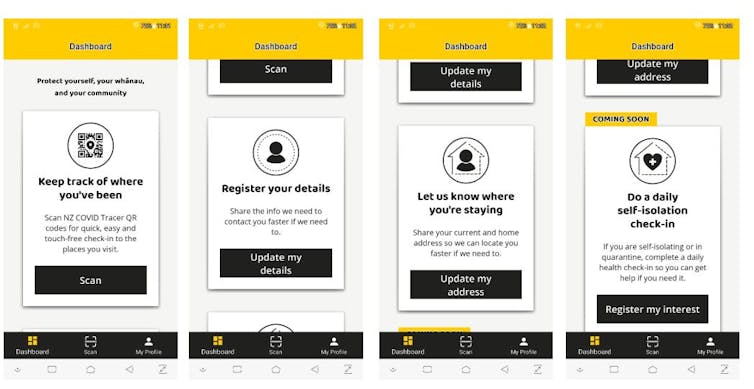
Two types of registrations?
The register option asks you to enter your first name, any middle name, last name, phone number, date of birth, gender and ethnicity.
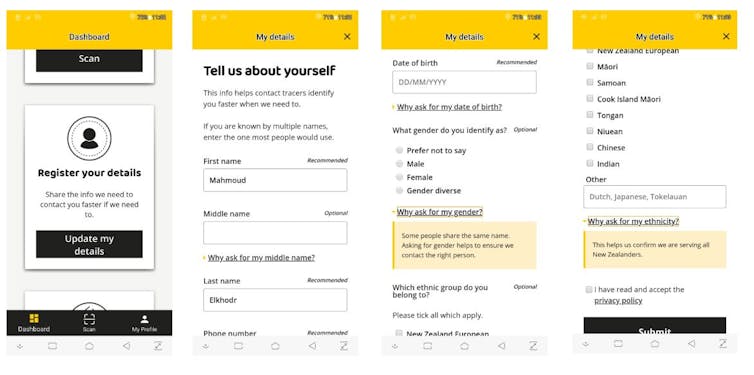
This seems confusing as you must go through two forms of registration. First when registering for an account, as we saw earlier, and second when registering your details here.
These two processes should have been streamlined into one. The app also asks for gender and ethnicity details, but the justification provided is too generic, saying this “helps us confirm we are serving all New Zealanders”.
So how does the app work?
The app helps you keep track of the places you visit, like checking in to a restaurant on Facebook. But this process is not done automatically. To add a place you visit to your digital diary, you must scan a QR code available at that location. It should be in the form of a poster advertised at the entrance of a business.
But this means businesses must register for a QR code, via Business Connect, and have it clearly advertised at their premises.
By scanning the QR code, the app will then log the location, date and time you visit this business. You can’t manually enter the details of places you visit.
How will authorities contact you?
The information provided during registration will be sent to a National Close Contact Service (NCCS) so it can contact you if you are identified as having been in close contact with someone who tests positive for Covid-19.
An update is expected in June, to allow you to transmit your digital diary of the locations you have visited to the NCCS. Until this function is implemented, if the NCCS contacts you, you will have to read out the locations you have signed into with the app.
How will they know if you have been in contact with someone infected? Not via the app but through contact tracing procedures already in place. Until the auto upload is implemented, I don’t believe they should have released the app.
This approach is a workaround for not using GPS to log your locations, as in the Facebook restaurant check-in scenario. This could be to avoid issues pertaining to location privacy.
But this approach has shortcomings. It is not reliable to use in commonly used or open spaces, such as food courts, school entrances, airports, train stations or any other places where you could come in contact with other people. This will require the use of lots of QR codes and lots of scanning.
The app is not useful when visiting friends and family. You don’t expect them to have QR codes at their houses, and they can’t actually get one.
Comparing the NZ and Australian apps
So how does the New Zealand app compare to Australia’s COVIDSafe app?
The New Zealand app is not scalable to use in Australia as it would require Australian businesses to register for a Business Connect QR code, which they can’t. Likewise, Australia’s app is not for New Zealand.
Visitors to either country would need to use the app specific to that country.
Countries such as Iceland, Italy and Norway have not shied away from using GPS to track their citizens’ whereabouts. Australia and Singapore opted to use Bluetooth technology for contact tracing without accessing people’s location information.
Read more:
Why a trans-Tasman travel bubble makes a lot of sense for Australia and New Zealand
New Zealand has opted for a softer approach to Covid-19 contact tracing by using only a digital diary. But the director general of health, Ashley Bloomfield, told Radio NZ Bluetooth technology should be added as an optional extra feature in June.
So, at this stage, the NZ COVID Tracer app seems to be a work in progress. It tries to balance or makes some trade-offs between privacy and usability. But this adds to the burden on businesses (the need to set up QR codes) and has limited usefulness when visiting friends or relatives.
On May 5 this year, the New Zealand and Australian prime ministers released a joint statement to say they had:
[…] agreed to commence work on a trans-Tasman Covid-safe travel zone – easing travel restrictions between Australia and New Zealand. Such an arrangement would be put in place once it is safe to do so and necessary health, transport and other protocols had been developed and met.
If the Australian COVIDSafe and NZ COVID Tracer apps are to be part of the solution in opening up travel between the nations, much more work will be needed to make the two apps far more compatible with each other.![]()
Mahmoud Elkhodr is a lecturer in information and communication technologies at CQUniversity, Australia
This article is republished from The Conversation under a Creative Commons license. Read the original article.


